
If you’re having difficulties maximizing the results of your ERP software, it’s probably time to upgrade your legacy ERP to a more modern and flexible ERP solution.
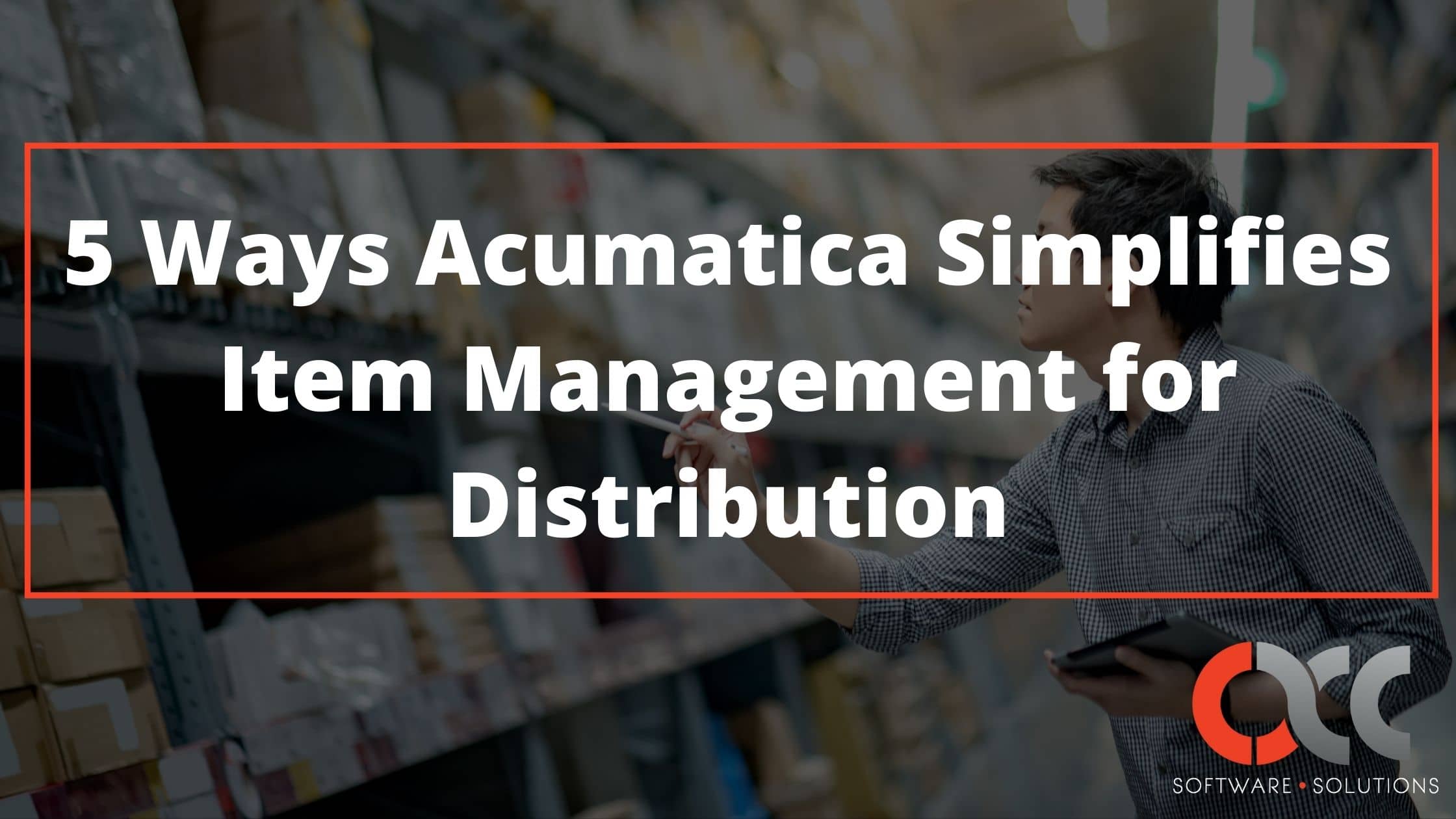
Item management is one of the biggest day-to-day headaches for distributors alike. How can you stay on top of all the different item variations such as: size, color, and style?

Most aren’t able to develop realistic project plans because they aren’t aware or don’t account for all of the components important to ERP success. The secret to setting realistic project expectations is…
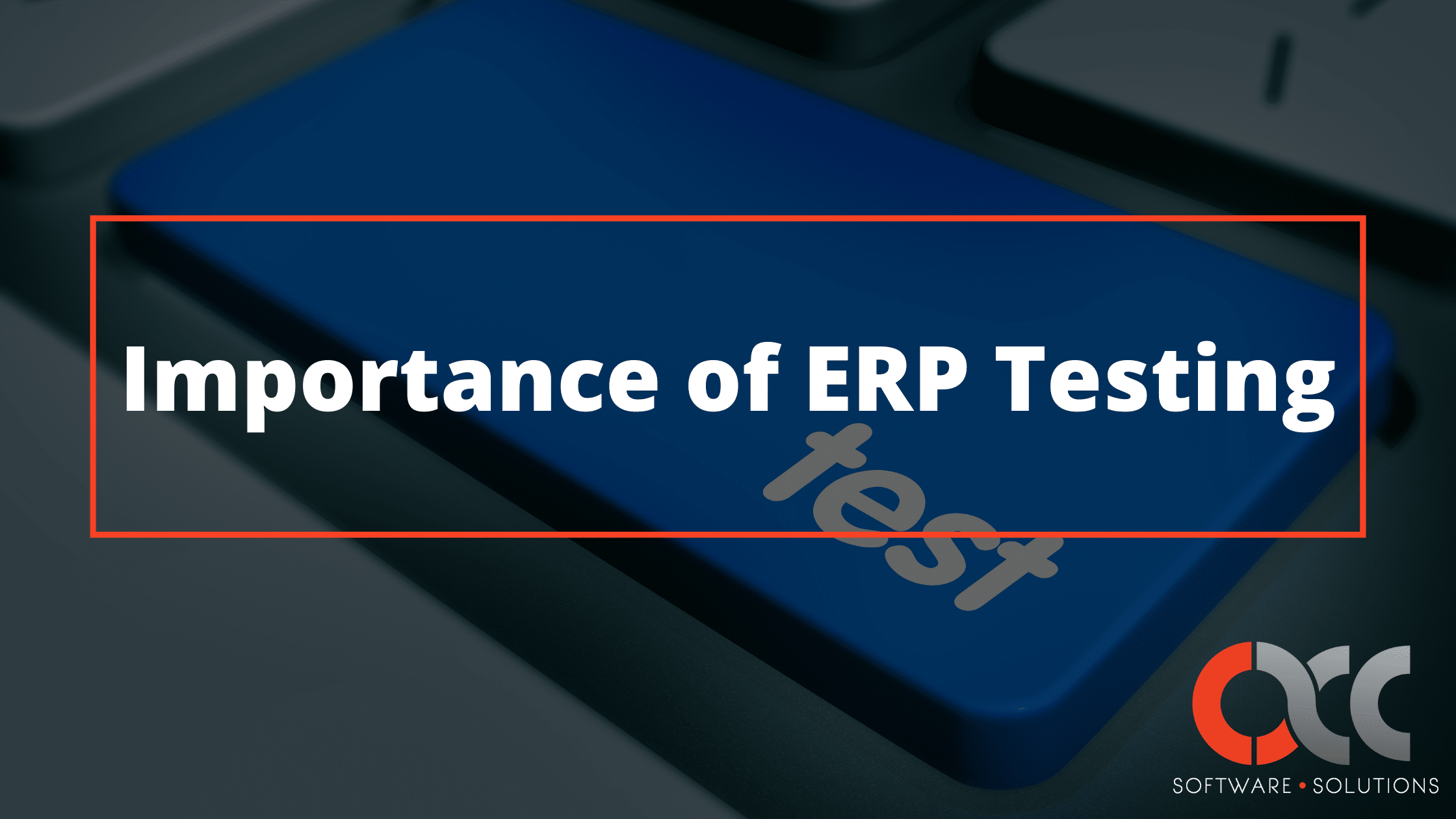
ERP testing is a quality assurance (QA) processes that verifies the functionality and configuration of an ERP software throughout the implementation process to ensure success.

Let’s look at the data migration process in an ERP implementation, the associated challenges, the risks of a poor data migration strategy, and some best practices for ERP data migration to ensure efficiency, adherence to budget, and a smooth go-live.

Why exactly is the digital transformation success rate so low? At ACC, we can think of 5 reasons.
Solutions by Industry