You’ve read every blog regarding Business Process Mapping and now you’re looking for a step-by-step tutorial. If you haven’t read our prior blogs about Business Process Re-engineering, please do so before you start here. The goal of this blog is to guide you with in-depth, roll up the sleeves content. I preface this with “Of course you will need to modify the process to match your company needs and preferences,” so use this blog for what it is “Quick Setup.”
So, let’s us get to it!
Yes, this is exactly what you need to do to tackle change. Making surface changes such as moving paper from here to there, filling out new reports or forms or clicking a button, isn’t completing a business process re-engineering, rather you just needed to finish the original implementation.
You are going to evaluate, search for savings, document, and test, test, test. Your process will need to be complete to find the ROI.
If not familiar a SME is a Subject Mater Expert
You are now ready for the software – essentially moving it from the white board to something that can be easily shared, easily changed, and easily understood visually. The only thing question here is what software do you want to write it in?
Here are some free options. Some will require making an account to try them, and each one will have a pay option for more feature, but the purpose of trying the free version is to see how easy and comfortable you are in the product. Excel is great, easy and for most of us we can’t go a day with out being in a workbook. The software you pick will need to have that similar feel, if you feel like it’s more work than it’s worth, then try a different one.
Free Process Mapping Tools
Examples of Business Process Mapping Tools
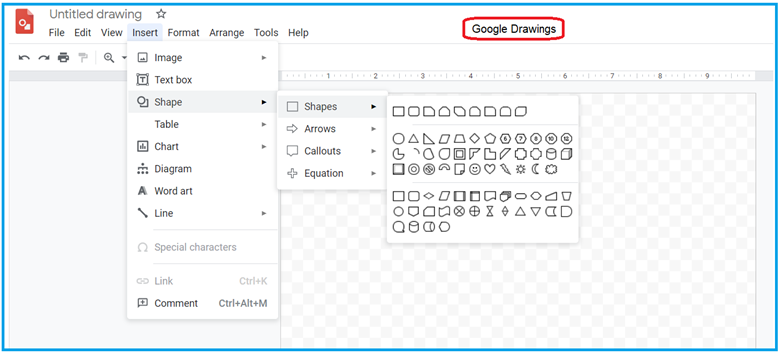
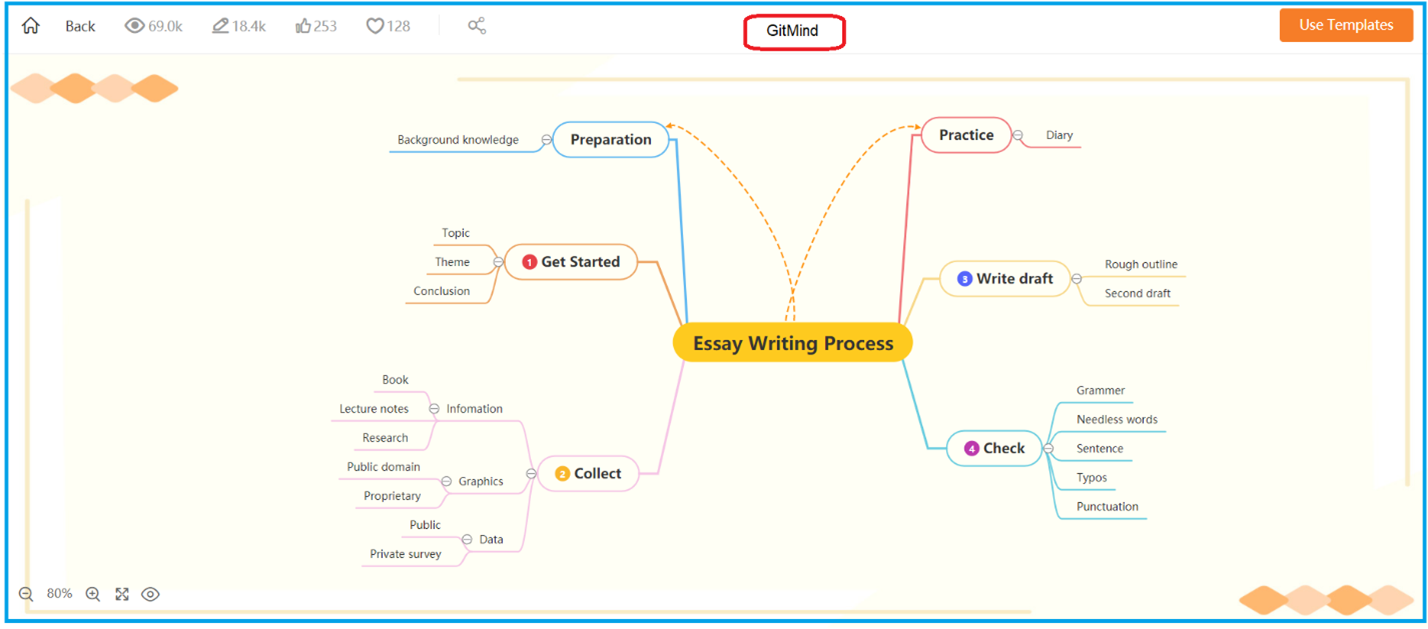
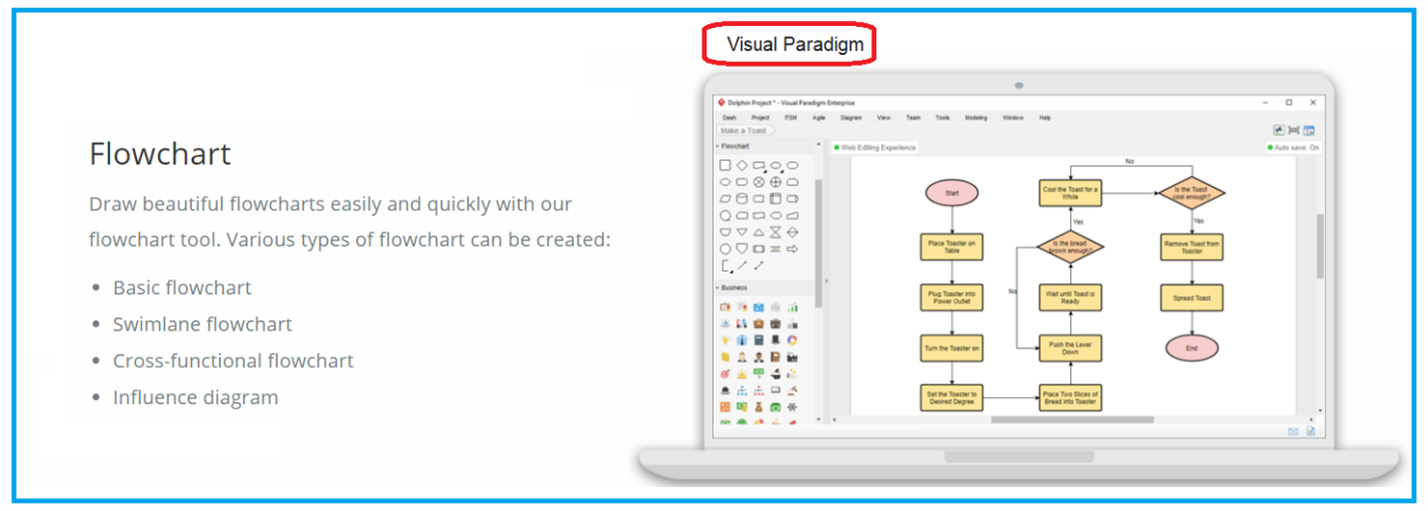
Time to get to work – 5 Steps Business Process Review
(1) Let’s label the process you are going to work on.
If you have opened a new project in your software, save the file and add index. Below is an example. You can add as much as you want, just keep in mind you need the current process mapped, this way when you build the revision, you can identify missing items.
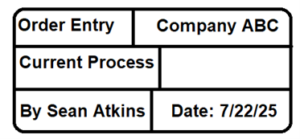
(2) Let’s identify when a process starts and ends.
You will set up a structure and take a bit size part of the process. This will allow you to get detailed.
![]()
(3) List the Inputs and outputs.
This is where the SME comes in handy when you are building the flow. In the example of order entry, what inputs are received (Fax, Email, Telephone call, Salesperson, website), and when and order is created what outputs (reports, forms, emails, notifications…) get created. There may be others, but the process is what you are currently doing.
(4) Workflow Document.
Now build the process that SME shares. Make sure you capture who, where, why, and ask for samples of each input and output. This should not take much time as it’s what we do today. Please do not try to fix anything at this step, many business process meetings will fall apart here. You will have plenty of time to do that, just document the workflow.
(5) Share with other SMEs.
If you have multiple people working on a process, have each person review and confirm that nothing is missing. You are looking for the 1% or 2% of the time issues. This will help you get a general concessive that you have what you need.
Great, you’ve now completed the first process. If order entry has other related process, do the same thing until you feel it is complete. You don’t want to limit yourself to one piece of a bigger pie in case of any radical changes.
This process can be completed in the software, but you may want to bring this up to a white board so team members can visualize all your options. The key here is to list all options, including the expensive one. Ask a few “what if” questions to help make the process challenging:
If a replacement of the system is required to make a new workflow or if you need new hardware, mobile devices, or hosting, you will want to list it. Again, try not to look at the current changes, but allow the discussion to look at all possible ideas. You now have a workflow on the board, take a picture of it, print it out, erase the board, and build the next one. You know the saying there is always more than one way to do anything.
(1) Let’s label the new process(es).
Yes, you should expect to have more than one process. Your goal is to find the best process with both time and dollar savings. An ROI may be within 6 months 18 months, for a typical project. That’s why you want to look at expensive options because once you pick up the ROI, each day afterwards continues with happy employees and management.
(2) Now set the Start and End process.
This may be similar to the original process or may have encompass other processes that flow around it. If order entry is chosen, you may be adding a credit card, salesperson, new shipping address, or maybe a new customer, so keep in mind that the new process may start or end with different task then the current process flow.
(3) Let’s Dig in.
This is where you need to add the workflow and bring in the details that you have on the whiteboard, try to be as specific as possible on each step. Also, open a second document to outline the operational instructions with a detailed step by step write up. Be sure that you label what users or groups are completing what task, label the task, and list your reports and forms. Make sure you have identified the new inputs and outputs as well. If new software is being considered ask the vendor if they can help provide a flowchart on the process. This way you can verify that it will match up.
(4) Review each step.
This is where we can make the biggest change. Ask questions on each step:
Try to break away from the old process. You need to teach up, not dumb down the process. If it requires help here, then think how you can automate it.
(5) Get buy-in ask the SMEs.
It may seem obvious, but you need to bring the team back in to get feedback and allow members to share ideas. Allow for changes to the process. Be prepared to review the changes and bring the old process back. Ask the following questions:
Show your team that it is okay to let go – you have checks and balances where you will gain end user trust, and find business management changes become successful. Get Buy In Early and Often.
(6) Test, Test and yes Test more.
You’re here for a reason – old processes weren’t cutting it. Organizational change will make most of your team uncomfortable. That’s why testing is so important, you’re proving how successful this change will be. Most organizational changes will require tweaks, don’t shy away from sharing with the group if a change did not work, in fact list it and ask everyone to think about how to make it better. You may get an even better answer than not bringing it back to everyone.
(7) Implement, Measure, Review, and Change.
Now is the time to implementation. Be prepared that you may not have gotten it right. This process is a measured guess, and you have many facts, but the Unknown(s) are in every project. Allow for the changes to happen, and reward success. If the ROI is a win shout it out! When implementing business change management, it needs to be continuously evaluated, so set up a schedule to meet with the team. Discuss if there are any areas that could be better.
If you need help getting started, contact one of our ACC support specialist today!
Solutions by Industry
What's New
Outgrowing Your ERP? Why Acumatica is the Upgrade You Need
Read MoreSubmitted by Stephanie Dean on Thu, 06/26/25 - 15:52
Why You Should Make the Switch: NetSuite to Acumatica
Read MoreSubmitted by Stephanie Dean on Tue, 06/17/25 - 13:36
Acumatica ERP for Sustainable Businesses
Read MoreSubmitted by Stephanie Dean on Thu, 05/29/25 - 10:37