Do you need to solve the issues with constant manual price changes for a customer? Are you the company that has to keep looking back at what you charged a customer in the past to figure out the price for today? Look no further – Sage 100Cloud has a pricing feature that allows for setup customer specific pricing by Customer, Level, or by Matrix. With a few clicks you may find your old and inconsistent ways to be eliminated and your sales teams can be in focused on what’s next.
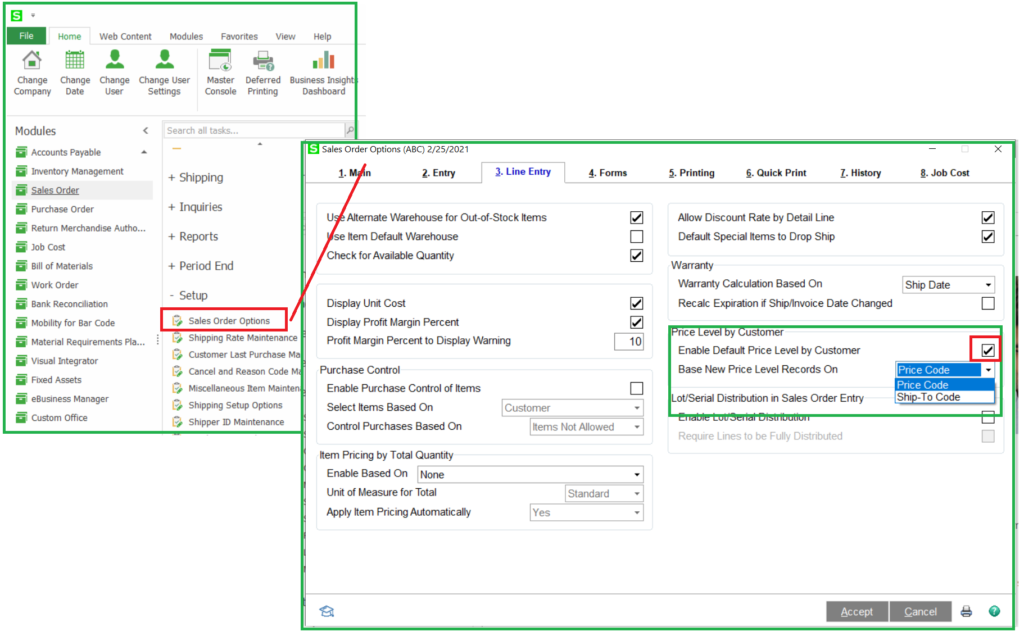
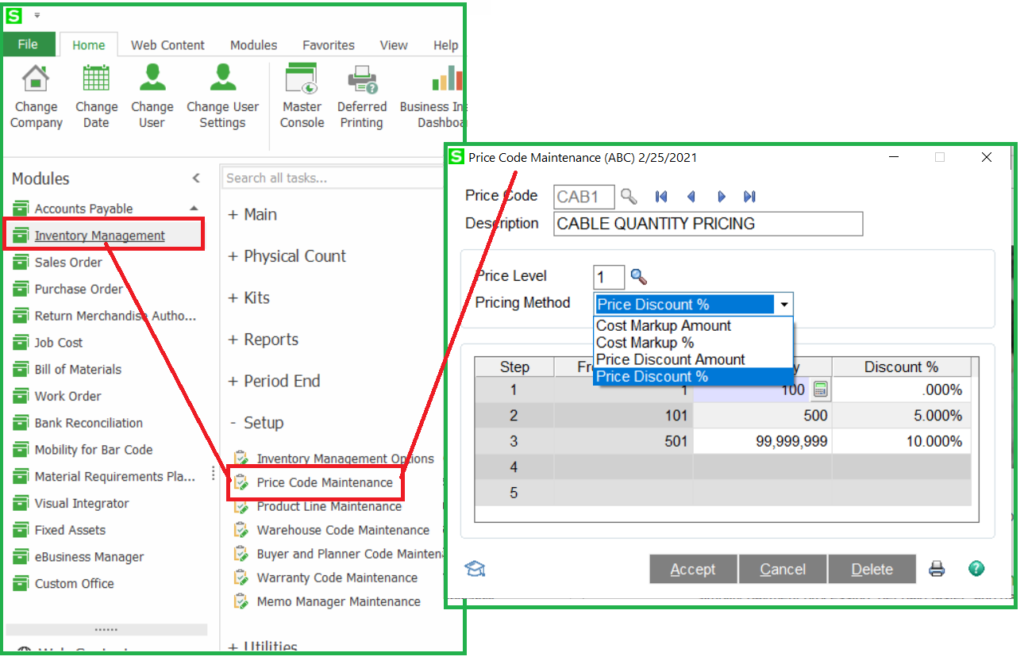
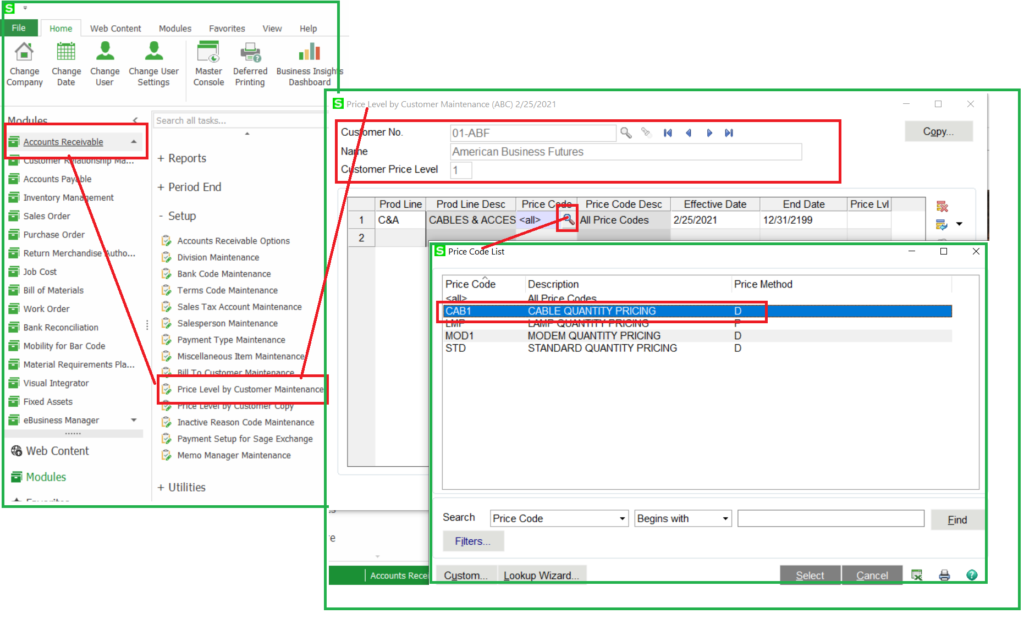
Still need help? ACC offers training classes so you can get the most out of your system. If you are interested in training classes, please give us a call at 856-335-1010 and we can get you started!
Solutions by Industry