
ERP software has become the leading solution choice for the growing manufacturing industry. If you’re on the fence about implementing an ERP system, consider these benefits..
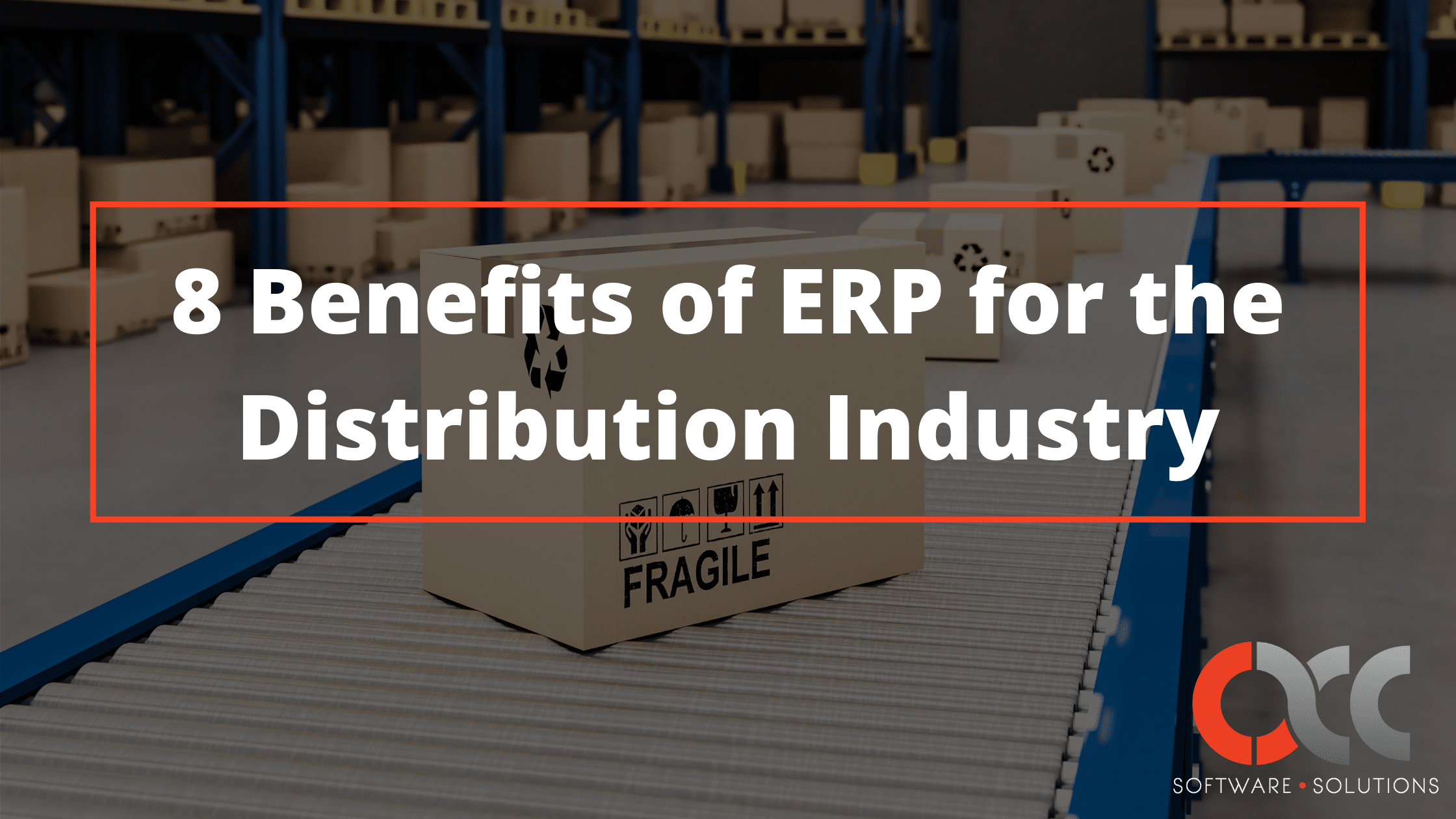
As we progress through the era of modern technology, it’s becoming more and more difficult for legacy software systems to keep up with post modern technology systems. Luckily, no matter what stage your distribution business is in, the benefits that an automated ERP system can bring are worth looking at.

Determining when it’s time to implement an Enterprise Resource Planning (ERP) solution while meeting the demands of modern business can be a challenging task. It’s difficult to gain perspective and spot inefficiencies when numerous employees are working day in and day out within the same legacy software system.

Custom Screens are not just for adding UDF’s but can also be used to simplify an entry screen or organize a screen in a more efficient manner.
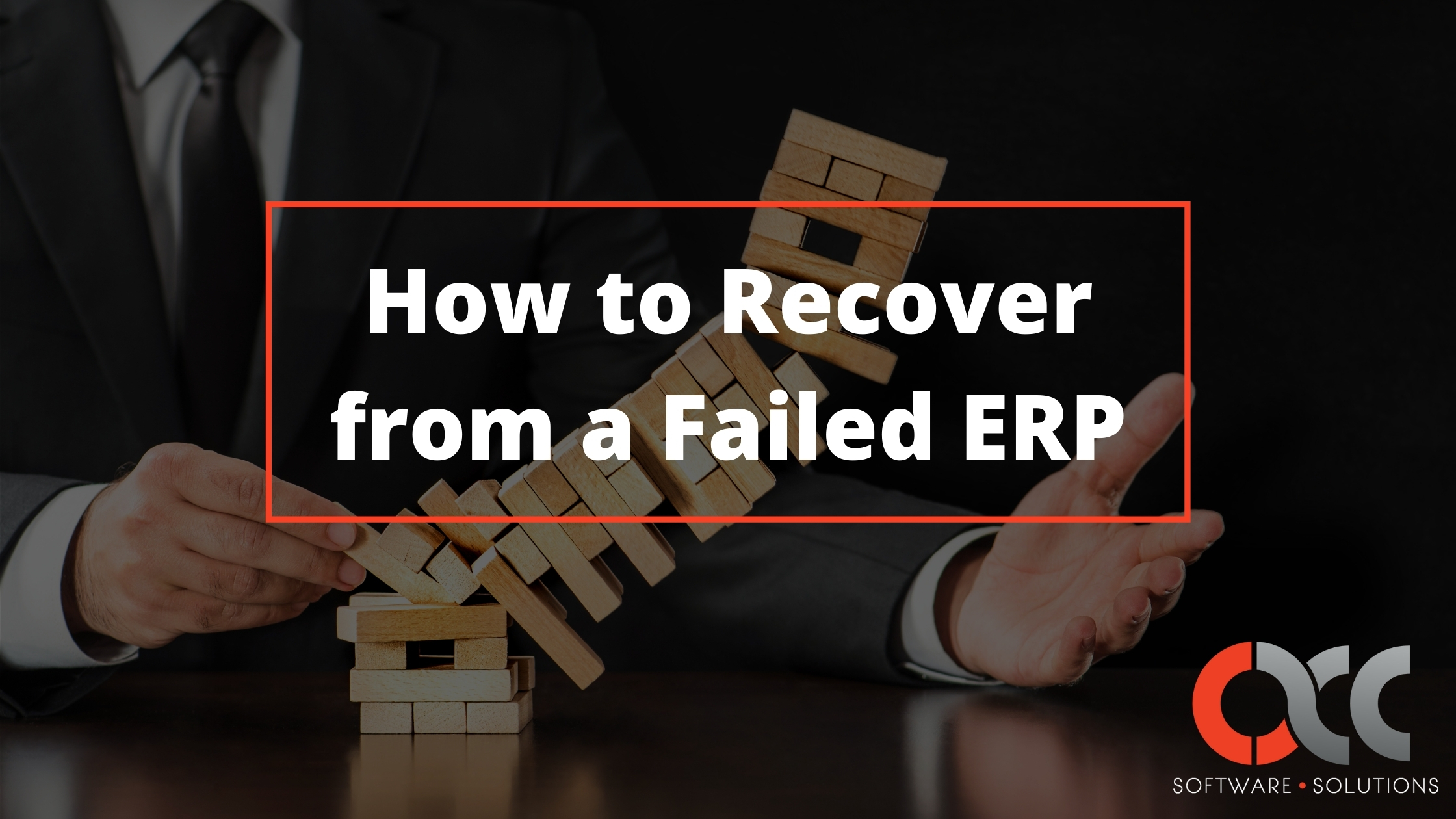
If you’re struggling with a failed or failing implementation, don’t lose hope! Many organizations have turned to ACC to guide their project recovery efforts. These turnarounds are often heavily based on strategic analysis of past failures and weaknesses, and the development of a comprehensive recovery plan. Here we’ll outline four steps you can take to get your organization back on track.
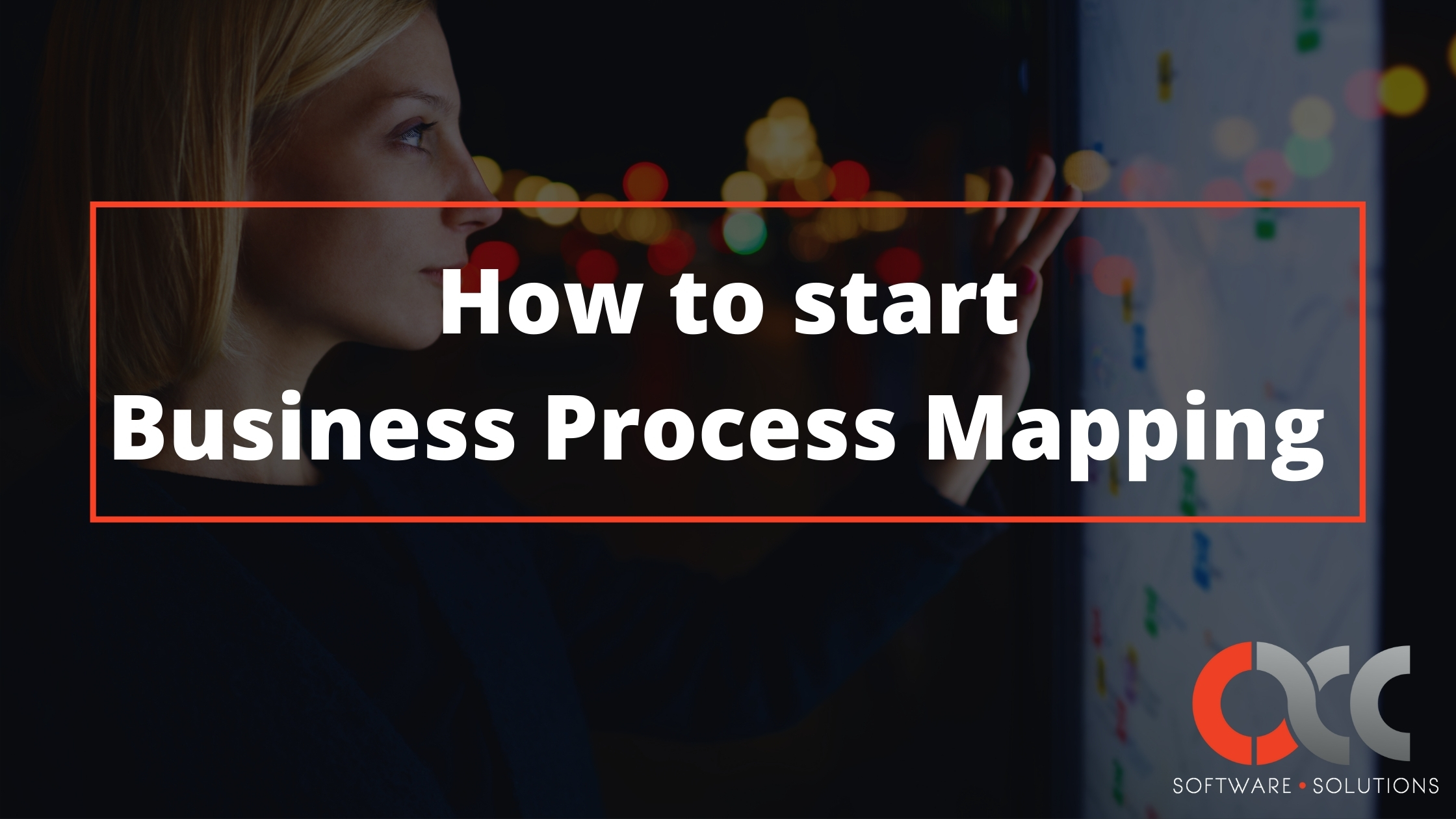
You’ve read every blog regarding Business Process Mapping and now you’re looking for a step-by-step tutorial.
Solutions by Industry
What's New
How AI-Enhanced ERP Is Changing the Way Businesses Work
Read MoreSubmitted by Stephanie Dean on Wed, 01/14/26 - 14:51
Modern ERP Systems for a Data-Driven Business
Read MoreSubmitted by Stephanie Dean on Mon, 01/12/26 - 11:06
From Digital to Intelligent: The Next Evolution of ERP & AI
Read MoreSubmitted by Stephanie Dean on Wed, 01/07/26 - 16:30