As both an Acumatica partner and user we have found Generic Inquires to be a very powerful tool in Acumatica. From simple data exports, to reporting, to data analysis, Generic Inquires is the go-to place. It can be complex and is not for the general user but for anybody familiar with the data structures and SQL queries this can be very useful.
When we setup a new customer on Acumatica we always come across needs for custom reporting or data exporting. We always start with setting up Generic Inquires and almost all the time they meet the needs of the customer. Generic Inquires can be added to any screen in Acumatica for easy access by the customer. I would like to discuss a few instances Generic Inquires have proven to be helpful to us and our customers.
Let’s say our customer would like to do a mass update on inventory items but needs to look at a few values to determine what needs to be updated. Building a Generic Inquiry can get us that data quickly. From there, the customer can modify the data as needed in excel and be sent back for import.
Or let’s say our customer needs some data not available in any of the current inquiry screens, for example full customer address information. We can build a Generic Inquiry to get them that data quickly.
While most users like a pretty formatted report they eventually want just the raw data in excel so they can manipulate it. We have found Generic Inquires to be a great tool for this purpose. You can setup parameters to filter things like date and allow the user to add additional filters. Exporting to excel is very easy for them to continue to work with the data.
If a report is required, you can use the Generic Inquiry and Export as Report to get you started.
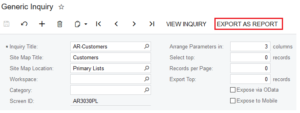
For a few of our customers they have needed the ability to see real time data like what is on back order, what needs to be ordered from vendors, or sales trends. Generic Inquires can do this with a simple refresh of your screen. You can carry out formulas or color code cells based on values for quick identification.
Once Generic Inquiry (GI) can also be used for multiple purposes by saving the filters for quick access. This means one GI can be used by different users depending on their needs.
Generic Inquires can do many powerful things not already mentioned so here are a few additional highlights.
I try to stay away from editing a standard GI provided by Acumatica. But, in some cases it is inevitable I find any major changes that should be setup in its own GI.
Generic Inquires if not done correctly can slow down your system and cause issues. Always follow best practices with data linking.
Like any other reporting tool, always validate the results to make sure you haven’t made any mistakes.
For more information on Acumatica, contact us at satkins@4acc.com or call us at 856-335-1010
Solutions by Industry
What's New
Outgrowing Your ERP? Why Acumatica is the Upgrade You Need
Read MoreSubmitted by Stephanie Dean on Thu, 06/26/25 - 15:52
Why You Should Make the Switch: NetSuite to Acumatica
Read MoreSubmitted by Stephanie Dean on Tue, 06/17/25 - 13:36
Acumatica ERP for Sustainable Businesses
Read MoreSubmitted by Stephanie Dean on Thu, 05/29/25 - 10:37