Acumatica provides the ability to setup approvals on documents based on your own criteria. Approvals can be as simple as on entry of a Payables Bill or a multiple approvals based on things like amount, vendor, etc.. There a few different items that need to be setup for this process to work:
Before you can create an approval you will need to create an Employee record and link it to a user account. This is how the system knows who to send the approval to and which user can actually approve the document.
Company Tree allows for you to create a hierarchy of employees in your system and can be used for the approval process.
Now it is time to actually create your approval, go to Configuration – Organization – Assignment and Approval Maps. From there you can add a new Approval map:
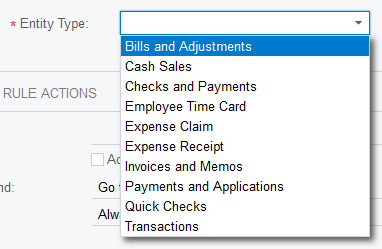
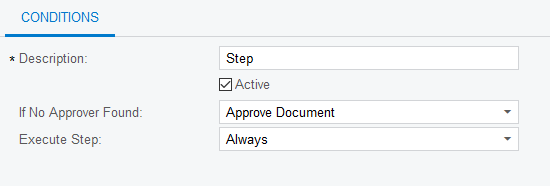
6.Create your Rule conditions
7. Set your Rule Actions
8. Save
Now that you have an Approval Map created you will need to go to the module where this approval is needed. For example, for Bill and Adjustments we will need to go to Payables – Accounts Payable Preferences.
On the Approval tab add the Approval Map and select your Approval Notification.
If you’re system is not already setup to email make sure you also configure an email account for all notifications to use.
These highly customizable approval maps are very helpful in approval entries. If you need extra support, you may want to consider getting one of our support plans, which you can find here. For more information on approval maps, please review the Approval Workflows by Douglas Johnson
Solutions by Industry
What's New
Outgrowing Your ERP? Why Acumatica is the Upgrade You Need
Read MoreSubmitted by Stephanie Dean on Thu, 06/26/25 - 15:52
Why You Should Make the Switch: NetSuite to Acumatica
Read MoreSubmitted by Stephanie Dean on Tue, 06/17/25 - 13:36
Acumatica ERP for Sustainable Businesses
Read MoreSubmitted by Stephanie Dean on Thu, 05/29/25 - 10:37