Occasionally, the quantity of an item in a warehouse or location doesn’t look right. May it be Quantity on Hand or Quantity Available it just doesn’t tie out. This can cause issues with purchasing, sales or the warehouse doing transfers. Having these inventory problems can be frustrating to you and your customer when trying to troubleshoot the issue.
Acumatica provides a utility in Inventory – Processes called Validate Inventory which can be used to correct these issues.
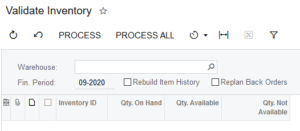
First select the warehouse you want to run the utility on and then determine if you need to Rebuild Item History and/or Re-plan Back Orders.
| Rebuild Item History | A check box that you select to have the system build the history of items selected for processing based on the available open and released documents. |
| Re-plan Back Orders | A check box that you select to allow the system to update the plans for back orders if the available quantities of stock items have been detected during the validation. Applicable only to sales orders that do not require allocation. |
For a quick fix I suggest you filter by Inventory ID and only process the item you are having an issue with.
Depending on the size of you inventory and history this utility can take several hours to run if you Process All. To do this, you can manually run the utility after hours or use the schedule option to have it run weekly.
By validating inventory in Acumatica, you an ensure that you have correct quantities of current inventory. This overall allows for correct purchasing, sales and warehouse management. It is important that you regularly validate your inventory to ensure proper quantities.
Don’t forget that we have created an Acumatica Tips and Tricks page on our website. This page contains information on common troubleshooting issues within Acumatica. For even more assistance, we offer support plans and live support!
Solutions by Industry
What's New
Building a Smarter Business with Acumatica in 2026
Read MoreSubmitted by Stephanie Dean on Thu, 02/19/26 - 10:53
ERP Trends Driving Digital Transformation
Read MoreSubmitted by Stephanie Dean on Mon, 02/16/26 - 12:59
Preparing for Your Acumatica 2025 R2 Upgrade
Read MoreSubmitted by Stephanie Dean on Tue, 02/10/26 - 15:06