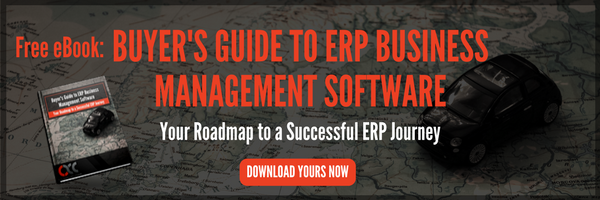There’s no doubt that Sage 50 (formerly known as Peachtree) is a valuable accounting tool for small to mid-sized businesses. It’s easy to learn and easy to use. But at a certain point in your business’s growth, you’ll need more functionality than Sage 50 has to offer. While Sage 50 is great for accounting, Sage 100cloud is a true Enterprise Resource Planning (ERP) system with increased functionality and data visibility that can give you control of your entire business. Sage 100cloud offers accounting and finance, but also Business Intelligence, manufacturing, reporting, sales and customer management, supply chain management, and complete inventory and warehouse management.

8 Signs You’re Outgrowing Sage 50 (AKA Peachtree)
- You need additional system users. Sage 50 is great for organizations where 10 or fewer people use the system.
- You’re experiencing or may experience an increase in data access, volume and number of daily transactions.
- You have begun experiencing performance problems within the system, such as delayed navigating across menus and printing reports.
- Sage 50 can no longer support the increasing complexity of your business operations.
- You would like to have audit controls and SOX compliance.
- You recognize a need for additional software solutions or enhancements.
- You have advanced reporting needs including real-time financial status and operational performance.
- You require integrations with other software solutions or unique software customization.
Sage 50 vs. Sage 100
By Upgrading To Sage 100cloud, You’ll Get…
- Persistent Web Content- Easily access frequently used websites and automatically activate services like Sage Payment Solutions and Sage Payroll Services.
- Historical Records & Data Storage- Keep up to 99 years of history and unlimited data file sizes.
- Paperless Office Functions- Archive reports, journals, forms and automate email forms.
- Security-Take control and ensure accountability in the system.
- Role-based security by module, task and/or security event.
- Role-based Open Database Connectivity (ODBC) access to allow query of data from Excel.
- Security settings to allow or disallow exports from lists or reports to Excel.
- Customization- customize fonts, screen resolution and desktop themes per user.
- Limit the information available to each user as needed by role or group of users.
- Add user-defined fields (UDFs) or tables to most data files, placing text, date, numeric dropdown, checkbox fields nearly anywhere in the system.
- Reporting- gain easier access to the business insights dashboard.
- Generate and easily customize reports and forms with Crystal Reports.
- Access KPIs with Business Insights dashboard. Refresh data in real-time as often as is necessary.
- Mine data easier with Business Insights Explorer.
- Analyze data in great detail with financial reporting options in Sage Intelligence.
- Conduct database table queries easily with ODBC compliance.
- Export data to Excel.
- Inventory- gain control of your inventory with Sage Inventory Advisor Basics
- Post and track to multiple warehouses.
- Assign alias items to customers, general use or vendors.
- Track unlimited vendors per item with vendor pricing.
- Separate miscellaneous items in a file with non-stock items, charges, and labor items.
- Isolate commission by sales rep or item number.
- Set pricing by customer, grouped levels or ship-to address.
- Sales Order and Invoice Processing
- Choose from multiple commission reporting options.
- Reduce/eliminate Purchase Order (PO) duplicates.
- Control minimum sales margins.
- Select the vendor from which an item should be purchased.
- Auto-generate multi-vendor purchase orders from the sales order.
- Designate specific ship dates on each Sales Order line.
- Set up master or repeating orders in Sales Orders or Purchase Orders.
- Indicate unique date requirements for each Purchase Order Line.
- AND MORE!
Simpler Licensing
In addition to all of the functionality improvements listed above, Sage 100cloud offers simpler licensing options. While Sage 50 offers named licensing, so you pay by the person, no matter how infrequently they use the software. However, Sage 100cloud offers concurrent licensing, so you pay for however many users are likely to be using the system at once. Sage 100cloud has now adopted a subscription-based licensing model.
Sage 100cloud can be a game changer for businesses seeking the functionality and visibility of a true ERP system. ACC Software Solutions specializes in upgrading customers who have outgrown Sage 50 to more robust systems. To fully understand the benefits of upgrading to Sage 100cloud please contact us to schedule a full needs assessment and demonstration.