In Acumatica, the purchasing process is usually finished once the goods have been delivered and received. However, some goods may come damaged or be the wrong shipment. In this case, items should be returned for a refund or replacement. Here is one way to return items through the purchase orders module.

2. If you select the RETURN button you may get the message below. The message states that you need to select the check box on the lines for what Item you want to return.
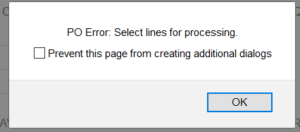
3. By selecting the line item then selecting the RETURN you will start the return process
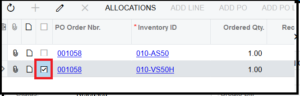
4. Notice the Type is a Return, you can return all of the quantity you received or just part of it. If you want to return ALL, just remove the check in the Hold box and then Release.
5. If you need to return only PART of the original quantity, then select the Receipt Quantity and enter how many units you want to return., then Release.
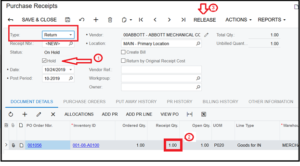
6. Once the release is complete you will see the status of Released, and the receipt number was changed from <NEW> to a number, the below example is “000042”
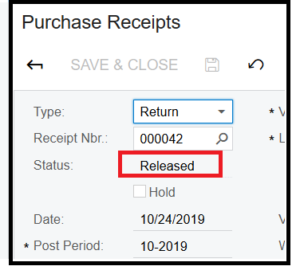
7. Additionally, if you go back to the Purchase Order Receipt List, you will see the Type in the list as a Return.
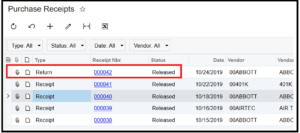
This general workflow of returns should help make the return process in the purchase options module smooth and easy to perform. If you would like more information on Acumatica and its capabilities, please contact 856-335-1010 or satkins@4acc.com to learn more!
Solutions by Industry
What's New
ERP Trends Driving Digital Transformation
Read MoreSubmitted by Stephanie Dean on Mon, 02/16/26 - 12:59
Preparing for Your Acumatica 2025 R2 Upgrade
Read MoreSubmitted by Stephanie Dean on Tue, 02/10/26 - 15:06
Data That Works: Turning Numbers into Action with Acumatica
Read MoreSubmitted by Stephanie Dean on Fri, 02/06/26 - 11:03