A common error when a new user or workstation is set up on Sage 100 (formerly MAS90 & MAS200) or Sage 100cloud occurs when the end user receives the error message “Connection failure to host” upon trying to launch any task within the ERP software. In order to fix this error, the users account preferences must be changed by following these 5 simple steps.
Steps to correct error:
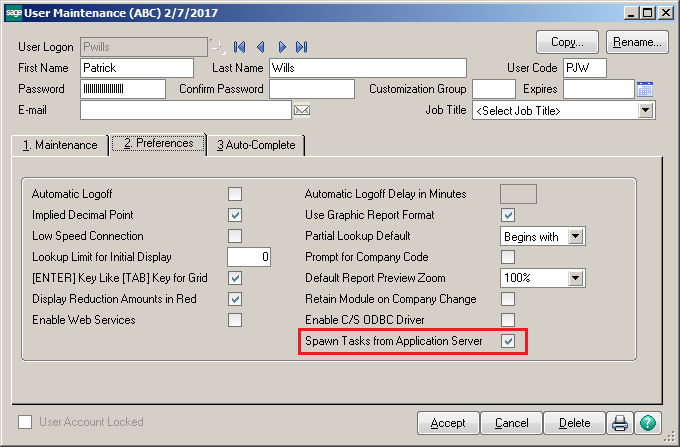
Be sure to check our blog regularly for ERP tips and tricks like this one!
Want to get the most out of your Sage 100 or Sage 100cloud software? We offer a variety of convenient Training Options!
Solutions by Industry
What's New
Outgrowing Your ERP? Why Acumatica is the Upgrade You Need
Read MoreSubmitted by Stephanie Dean on Thu, 06/26/25 - 15:52
Why You Should Make the Switch: NetSuite to Acumatica
Read MoreSubmitted by Stephanie Dean on Tue, 06/17/25 - 13:36
Acumatica ERP for Sustainable Businesses
Read MoreSubmitted by Stephanie Dean on Thu, 05/29/25 - 10:37