Have you ever tried to enter in a payment from a customer and found when entering the cash receipt that the invoice is not available for selection? If you go back to the customer inquiry you see it on the account in the invoice tab but it’s not available during cash receipt. Additionally, it’s similar in Accounts Payable when wanting to cut a check to pay an invoice it may not show up in the selection screen. This is a common problem that users experience when they delete a Cash Receipt of if their computer crashes during check printing. The cause of this is a PaymentsToday field in AR_ OpenInvoice or PaidToday field in AP_OpenInvoice that needs to be reset.
You can easily correct this by running the Library Master – Utilities -Reinitialize Data Files (this utility is used to erase and initialize individual data files. This Process is irreversible. This utility should ONLY be used under the direction of Customer Support Representative)
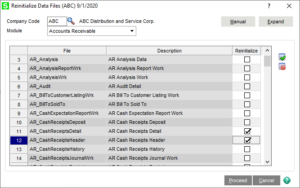
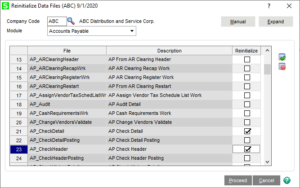
If you do not want to update or remove what you have in cash receipts or check entry, there is a manual way to do it. You may use Data File Display and Maintenance to access the Open Invoice files, locate the invoice and manually reset the values.
If you have any other technical questions, visit our Sage 100 Tips and Tricks page! Are you interested in more support? Check out our support services here!
Solutions by Industry