Ever gotten stuck and needed help figuring out how to apply a credit memo or pre-payment to an invoice when working on Sage 100 or Sage 100c ERP software (formerly MAS90 & MAS200)? We have. So we decided to post it here to make it easier to find for you, and for us! This tutorial will walk you through the step-by-step process.
In Accounts Receivable you can apply a Credit Memo or a Pre-Payment to an Invoice by following these simple steps.
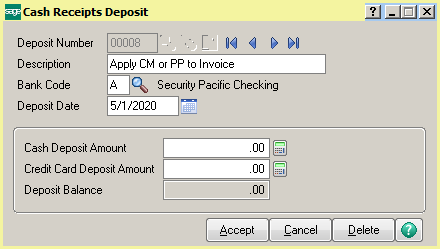
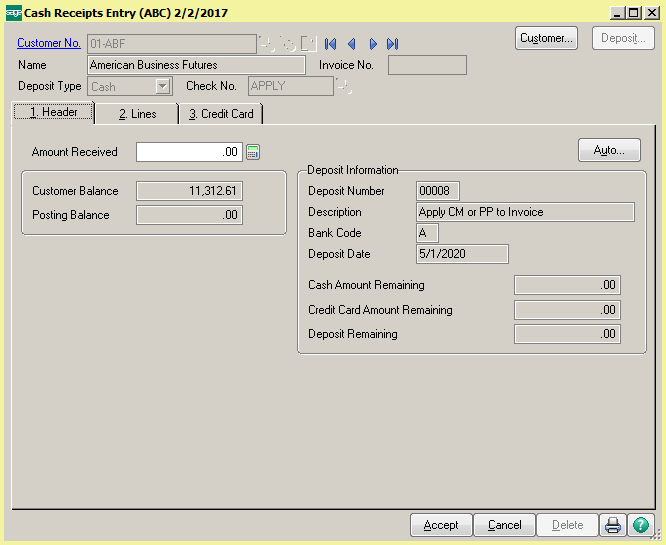
Still having trouble? We offer both on-site and remote Sage 100 training
Register now for our upcoming Summer Series, a series of digital “lunch & learn” webinars to help you get the most out of your Sage 100 system!
Solutions by Industry
What's New
Outgrowing Your ERP? Why Acumatica is the Upgrade You Need
Read MoreSubmitted by Stephanie Dean on Thu, 06/26/25 - 15:52
Why You Should Make the Switch: NetSuite to Acumatica
Read MoreSubmitted by Stephanie Dean on Tue, 06/17/25 - 13:36
Acumatica ERP for Sustainable Businesses
Read MoreSubmitted by Stephanie Dean on Thu, 05/29/25 - 10:37