Ever gotten stuck and needed help figuring out how to apply a credit memo or pre-payment to an invoice when working on Sage 100 or Sage 100c ERP software (formerly MAS90 & MAS200)? We have. So we decided to post it here to make it easier to find for you, and for us! This tutorial will walk you through the step-by-step process.
In Accounts Receivable you can apply a Credit Memo or a Pre-Payment to an Invoice by following these simple steps.
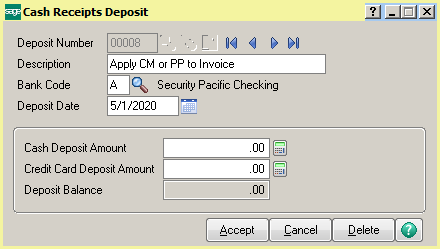
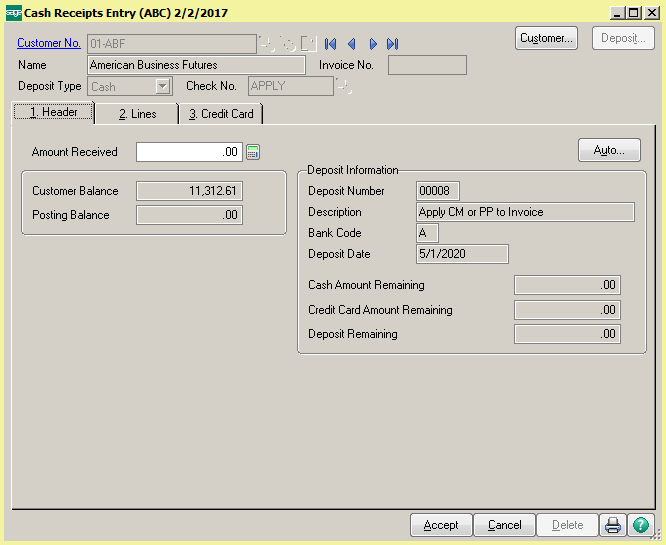
Still having trouble? We offer both on-site and remote Sage 100 training
Register now for our upcoming Summer Series, a series of digital “lunch & learn” webinars to help you get the most out of your Sage 100 system!
Solutions by Industry