Earlier this week, the ACC team traveled to Boston for Acumatica’s 2017 R2 Launch event. There, they were treated to an up close look at Acumatica’s newest release, highlighting the new Manufacturing Edition, lots of updated features and functionalities, and partner integrations.
The event opened with a keynote from Acumatica CEO, Jon Roskill, in which he highlighted ERP’s acceleration into the clouds. Acumatica 2017 R2 release was developed around the pillars of “Insights,” “Productivity,” and “Technology.” Each of the added features can be grouped into one of these categories (below) to deliver increased value to Acumatica users. With these new features, Acumatica touches on key functionalities of modern ERP platforms and re-asserts itself as the one true Cloud ERP platform designed for mid-sized customers. ACC was happy to attend the event, connect with the Acumatica team, and join the community to celebrate this launch.
Below is our President, Sean Atkins and our Senior Consultant, Patrick Wills with Acumatica CEO, Jon Roskill.
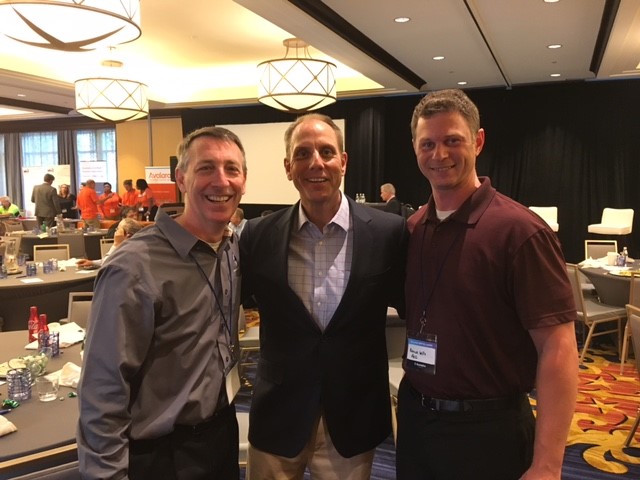
This fall release is the scheduled update to Acumatica 2017 R1 (previously known as 6.1), which was released in February 2017. Full information on the release can be found at Acumatica.com.
One of the much anticipated reveals of the event was a sleek new UI which balances flexible, personalized functionality with a new, intuitive design. In addition to using workspaces that supplement the traditional suites and modules, you can now tailor navigation for preferred processes and individual tendencies. With this new and improved UI you now have greater control over personalized dashboards and can create role-defined views from preconfigured templates.
Based on your company’s specific business processes, you can flexibly configure navigation. Personalized navigation helps you easily access forms you use frequently. In the new user interface, suites and modules are replaced with workspaces. A workspace includes forms and reports consolidated for a specific function.
The Administrator can configure navigation in the new user interface, pin and unpin workspaces on the navigation pane, add and remove links to forms and reports in a workspace, and manage tiles in a workspace. Every user can personalize the user interface by adding forms to Favorites and configuring Quick Menu items.
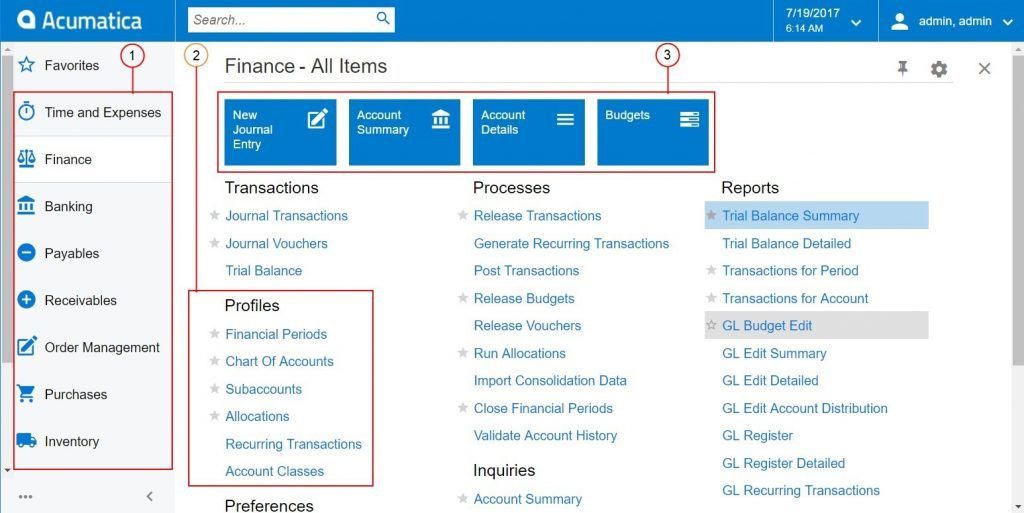
You can create your own custom online reports using the Acumatica Generic Inquiries functionality. This query tool can display exactly the set of data you need, provided you have the appropriate level of security to view it. You can see tables and field names, easily join the data together, and then apply filtering, sorting, and grouping options. Acumatica also supports the Microsoft Power BI online analytics tool.
With this release, pivot tables can now aggregate data for very specific periods of time, such as one month. Administrators can set the default column configuration for all users or configure table layouts for a subset of users at any time. The Administrator configures the required table layout, including specific columns and order of columns to be displayed.
In addition to provided deeper insights, the new release also offers enhancements to increase productivity. Acumatica 2017 R2 release includes enhancements to almost every product suite, including Customer Management, Financial Management, Distribution Management, Project Accounting, and Field Service Edition.
The enhancements to Acumatica CRM focus on marketing. Improved marketing lists and campaigns provide greater user efficiency for marketing tracking and analysis. This includes improvements to List Building where generic inquiry forms work with contact records. There have also been enhancements added to both dynamic and static marketing lists, and lead tracking. Acumatica also announced a highly requested, real-time sync with Salesforce CRM.
Acumatica 2017 R2 includes significant enhancements to Customer Statement Processing. Also, multiple branches that use the same Acumatica tenant can configure separate tax periods and close the periods independently of one another.
For Outgoing Cash Transactions, the approval process in Accounts Payable and Accounts Receivable now lets you purchase goods or services from one vendor and pay for those going to a different vendor.
For companies that use Authorize.Net, a new API plug-in provides PCI DSS-compliant integration with Authorize.Net. Sensitive credit card information is not stored in the Acumatica ERP database.
Acumatica Distribution Management includes changes in Unit of Measure and Pricing.
For the Item Class Hierarchy, Acumatica now supports item classes using a tree-like hierarchy with parent-child relationships. You can also define the default class for stock and non-stock items.
New Unit of Measure (UoM) functionality includes the new feature that while creating a sales order, the user can specify inventory items by their alternate IDs. If the default item’s UoM is different from the alternate item’s UoM, the alternate’s UoM will be used.
You can specify sales and purchasing prices by warehouse and alternate IDs. The Price Adjustment can now update prices for other units of measure automatically.
Acumatica Project Accounting also features numerous enhancements, beginning with simplified budget structure and reporting.
Project billing has been enhanced with Proforma invoices and Project-Specific Invoice Formats. There is also added progress billing on fixed amount and time and material contracts. Enhanced project rates allow you to bill a project by prices that are defined in the Accounts Receivable sales price lists, including foreign currency prices.
For project costing, the system will now track project comments through purchasing, sales, and external systems.
Acumatica ERP 2017 R2 provides enhancements in the Equipment Management module in the Field Service Edition that will help you track components and warranties. When a piece of equipment is a stock item sold to a customer, and preventive maintenance or warranty handling (or both) is performed, these services are tracked in the system. Also, you can track any component that’s a part of that equipment, including the component’s separate warranty information, serial number, and preventive maintenance.
With these updates, the Scheduling feature now lets you clone an appointment multiple times. You can also specify a default salesperson for service orders that require certain services. With the new Contracts functionality, you can generate Service Order appointments with a defined frequency and schedule start time.
The web mapping service within Field Services is now provided by Microsoft Bing Maps. This will allow Acumatica to accommodate additional functionality in the future.
Always looking to expand the multi-cloud world, Acumatica has further enhanced its REST APIs and announced the availability of Open API 2.0 specification (formerly known as Swagger Specification) for Acumatica Contract-Based APIs. Swagger is the world’s largest framework of API developer tools for the OpenAPI Specification (OAS). It enables development across the entire API lifecycle—from design and documentation to testing and deployment. Applications implemented based on OpenAPI interface files can automatically generate documentation of methods, parameters, and models. This helps keep the documentation, client libraries, and source code in sync.
This means that it’s now ever easier to seamlessly integrate your preferred software solutions with the Acumatica platform.
Acumatica 2017 R2 includes the new GPS location framework for mobile applications like GPS location tracking for field service technicians. This new feature allows you to record the exact location of your service technicians, at the time they started and completed each appointment and route. You can click the “View On Map” button for each location to open the Google Map link with the exact address.
Acumatica is recommitting to its focus on industry verticals with the release of the new Manufacturing Edition. Acumatica Manufacturing Edition, formally known as JAMS, is being released as part of Acumatica 2017 R2. This platform has been co-developed, implemented, and supported in partnership with JAAS Systems over the course of several years. This industry specific edition joins the Field Service Edition and eCommerce Edition solutions announced earlier in 2017.
Manufacturing Edition includes BOM and Routing Management, Production Management, and MRP (Material Requirements Planning). Optional applications include Estimating, Product Configurator, and APS (Advanced Planning and Scheduling). Because they’re built on the Acumatica xRP platform, all the financial and distribution applications are fully integrated.
This new integration with Adobe Sign enables electronic signature from within Acumatica modules, so that all business documents can be sent for signing and tracked within the system, providing a single consolidated system of record.
Smartsheet is a popular project management tool used for visual resource scheduling. Like Acumatica, it is a fully cloud and mobile solution. Shartsheet schedule changes can be shown as a widget on the Acumatica Dashboard. As you make changes in the field, updates will be sent back to Acumatica Project Accounting. This delivers project management visibility, resource scheduling, and task modifications that are key components to success.
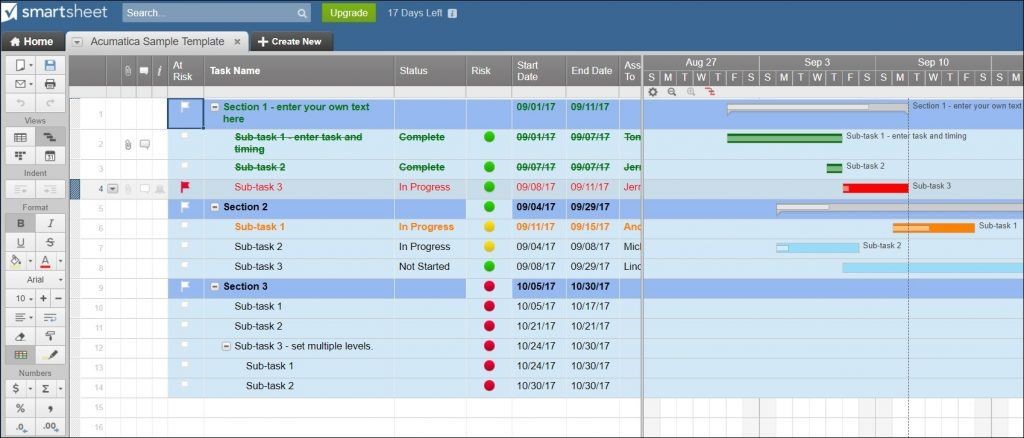
Want to learn more about Acumatica Cloud ERP?
Contact us today to accelerate your business!
Solutions by Industry